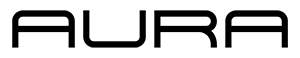User Guide
This user guide contains important information about how to operate and care for your Aura Blender. Please read through it carefully and watch the video before use.
Video Tutorial:
IMPORTANT: Before using your new Aura Blender for the first time, please ensure the Aura Blender is fully charged following the instructions below.
Battery Level

The power button has a built-in light indicator showing the battery level. Simply press the power button to check the battery level as follows:
- Red Light: 0-20%
- Blue Light: 21-80%
- White Light: 80-100%
When the Aura Blender is running low on battery during use, the red light indicator will start blinking to alert you that it's time to recharge.
Charging
Plug the Aura Blender in to any phone charger or portable charger using the charging cable provided. The time to full charge is between 1 to 1.5 hours.
The light indicator on the power button should start blinking red if the battery is between 0-20%, blue if the battery is between 21-80%, and finally white when the battery reaches 80-100%.
The Aura Blender is fully charged when the light indicator stops blinking and remains white.
Safety Lock Mechanism
The Aura Blender has a built-in safety feature which ensure the blades do not function unless the jar is firmly secured to the motor base.
Usage Instructions
1. Add your preferred liquids, such as milk or water.
2. Add your solid ingredients. Cut or break up any large ingredients into smaller pieces before adding them into the Aura Blender.
Fill the Aura Blender to 80% capacity at maximum.
3. Tilt the Aura Blender sideways to ensure any solid ingredients do not obstruct the blades, then hold the power button down for 2 seconds to power on.
If the blades are obstructed, the Aura Blender will alert you with a blinking red light. Simply give it a good shake to dislodge the ingredients before powering on again.
4. Once most of the solid ingredients have been liquified, you may place the Aura Blender in an upright position on a flat surface and release your hold on the power button for it to continue blending by itself.
Do not place the Aura Blender upside down while it is still in motion.
5. When sufficiently blended, simply press the power button once to stop blending.
Convertible Feature
The Aura Blender comes with an extra bottle cap so you can replace the motor base and convert it into a lightweight drinking bottle.
Washing Instructions
The Aura Blender cleans itself easily. We recommend blending water with a drop of dish soap to clean your Aura Blender. Rinse with plain water, and you're ready for your next blended creation!
Please take note that the interior of the blender is waterproof, however, the motor base especially the exterior power button and charging port should not be exposed directly to running water.
To clean the motor base, detach and wipe down the exterior with a damp cloth. Do not soak or leave the motor base under running water as this may damage the electric components.
Leave all parts to air dry.
*Please note that water damage to the electric components as a result of not following these washing instructions constitutes misuse of the product and is not covered under warranty.